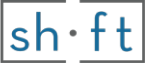Sound familiar? You log in for an online training session and sit there for an hour like a bump on a log, not engaged and not participating. The facilitator reads from a script and doesn’t even acknowledge you exist.
Making the leap from delivering in-person traditional classroom sessions to facilitating virtually is not as easy as people think.
If you’re making the leap to virtual facilitation, here are five big ideas for you to consider to ensure you make that transition successfully.
Be The Conductor
You’re commanding an orchestra. Pulling all the musicians and instruments together into a coherent piece of music can be complex. You must be clear on what the finished piece should sound like, and instinctively know how it’s supposed to flow. Even more importantly, you need to be clear on what you want the audience to experience and feel. The conductor must be vigilant in aligning with the goal or outcome of the session. To make things interesting, you also need to relentlessly engage the audience and expect them to interact.
It’s not the instrument. It’s the player!
An exceptionally talented musician can make magical sounds with a mediocre quality instrument. And it’s also true that great musicians are often adept at playing multiple instruments. The same is true of virtual facilitation. It’s not the tools; it’s how the facilitator uses them. What if you challenged yourself to be “Tool Agnostic”? In other words, learn to confidently deliver an engaging, highly interactive experience for the participants regardless of the tools available. Zoom, MS Teams, Adobe Connect, WebEx, BlueJeans, Skype or any other app – if you’re tool agnostic, you can make the most of any of them.
Create Visual Interest
Think of seeing a live band that just stands on-stage for the whole show as if in a robotic trance. Compare that to one with lights, video screens, musicians jumping around madly on stage and a lead singer that takes a maniacal leap from the stage to crowd surf. Similarly, in a virtual room you need to maximize visual interest. Turn your camera on and use gestures and facial expressions. Turn their cameras on and respond to your audience’s expressions and body language. Highlight/type/draw on-screen to give visual cues. Use images and video wisely, get participants working on-screen and co-creating visually with each other.
Manage the Energy – Yours and Theirs
You’re transferring a lot of energy into the crowd when you perform in front of a live audience. In exchange, you’re expecting the audience to send energy back in your direction. It’s symbiotic. The energy of the facilitator and the audience are interwoven. In a virtual room, if you’re doing all the talking, you’re going to be exhausted. You need to find moments to breathe and recover. The best way to do that is to hand things over to the participants. Ask a question, give them a task, set up an activity – then patiently wait for them to respond and let their energy take over. When they do, reward them for contributing and getting involved – acknowledge audience engagement and show your appreciation.
Never Miss the Soundcheck
Practice. Prepare. Rehearse. Soundcheck. It’s on you to make sure all your instruments and equipment are working exactly the way you expect. As a facilitator, be in the room an hour early. Test your camera, audio, slides, and media. Get your polls and whiteboards ready. Have your reference files and external apps open on your desktop so they’re easy to share. Get yourself settled and ready. And when the first few participants start to arrive, make sure you’re focused on them, saying hello to connect and making them feel welcome.
It’s possible. Delivering engaging virtual sessions. Let’s get to the basics. Maybe it doesn’t have to be as difficult as people make it.
What are your big tips for making the successful leap to virtual?